Kieshi Thanks!
Yes, the more I look, the more the window in which play progress bars appear seem to be extremely limited -- as in a matter of single digit days.
For example, if I go to home page and filter by "most recent", beginning at videos about 4 days old, the view progress progress bars below video thumbnails begin to disappear (despite being watched).
I was able to verify this by going back to page 4 and half way down that page they stop showing up (same verified in headset, though a different page number since different number of items per page).
https://freeimage.host/i/dfloGje
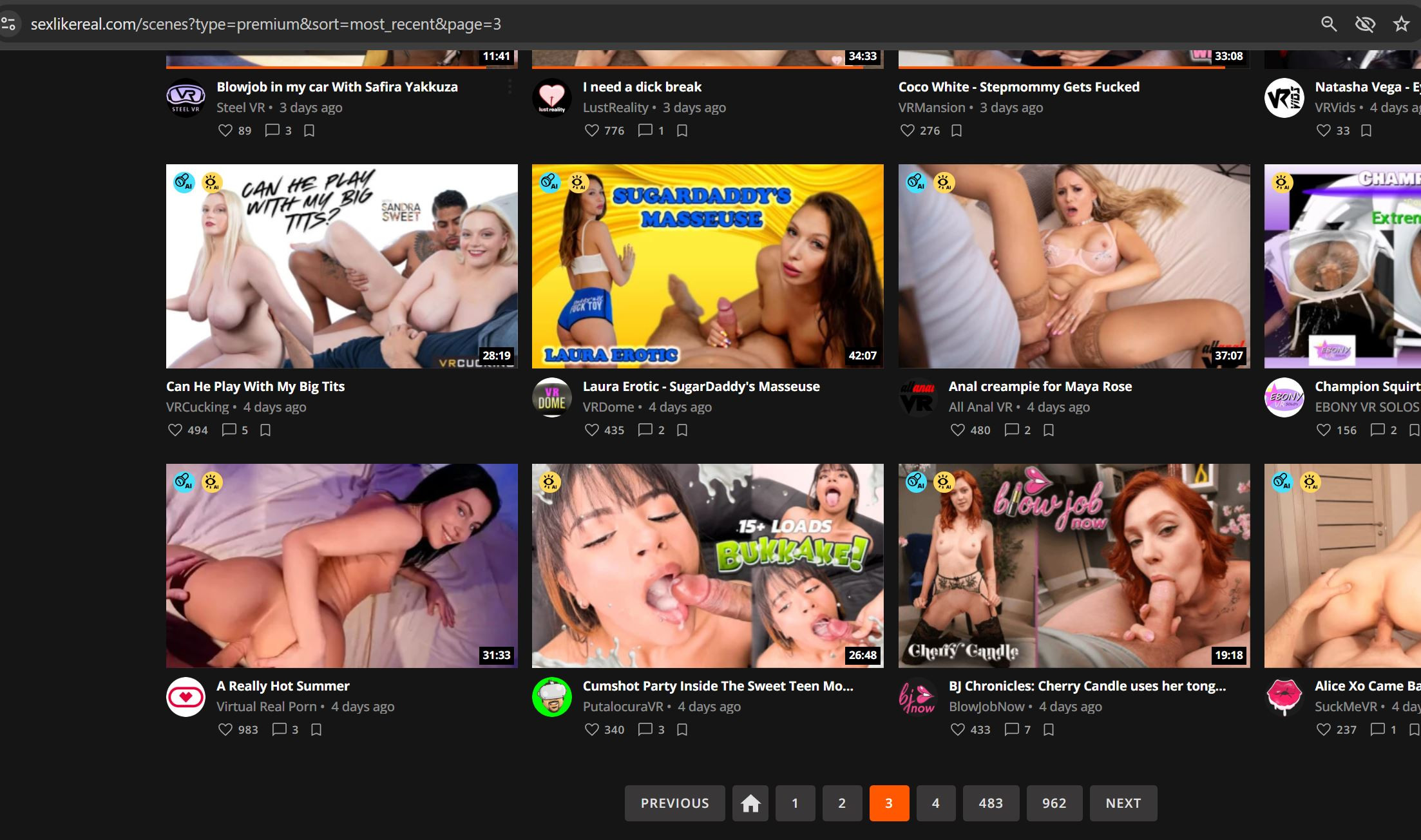
Then, when making no other changes, if i go to headset and do the following on the two videos in the bottom-left of the above image (randomly chose those two to demonstrate on):
- Click on video in headset to "resume" watching. Even in headset, no progress bar appears below video.
- Video automatically starts at last watch point (90% into video)
- Let play for 1-2 seconds
- Exit
If i come back to desktop and refresh the above page, THEN the progress bar shows only below those two particular videos.
https://freeimage.host/i/dfl7XM7
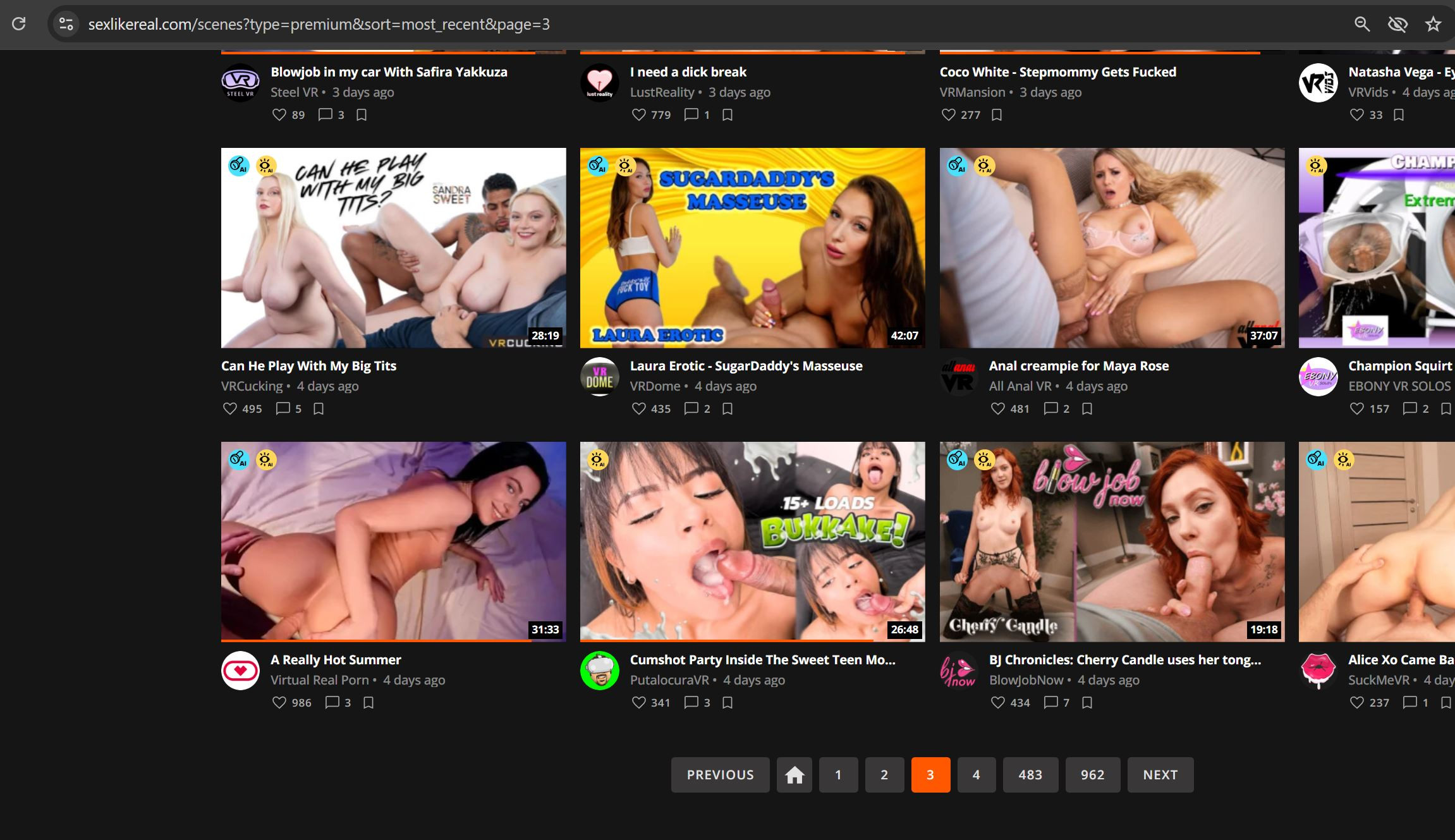
Importantly, the system knew correctly the place to resume playback and captured it after it was JUST watched, but it did not correctly show the progress bar despite knowing where to resume within the video until it was (freshly) interacted with.
For the feature to be useful (to me), it'd have to apply to all videos and all watches back to at least the launch of the feature, but ideally back to the beginning of time. If it only captures the VERY VERY recent views, it's not very useful to me.
Hope that helps. Having that visual indication of a previously watched video is one of the improvements I've most been waiting for, so happy to reproduce anything needed if more information is required.