App release 13.20 (Handy bluetooth, Report video, new AI PT)
Kieshi Yesterday my Quest 2 controller wasn't working correctly in the Steam DeoVR app. The thumbstick didn't seek anymore and when I tried to rebind the 'seek' controls to the thumbstick it didn't register at all. Also the Y and the X buttons didn't do anything. I was able to rebind the X button though, but I couldn't find the action the Y button was supposed to be bound too. Resetting the controls to default also didn't help.
I'm using Air Link to stream my pc to my Quest 2 and it was working fine the day before. The only thing that changed since yesterday was that I tried to use Virtual Desktop, because I read it's better. When I started the DeoVr app though it became a jumbled mess and so slow I was unable to do anything.
I made sure Virtual Desktop wasn't running, but then after I started DeoVR using Air link again it did the exact same thing. I had to actually uninstall Virtual Desktop to make DeoVR behave normally again, except for the controller of course. Could installing Virtual Desktop have messed up something in DeoVR or Steam VR?
For some reason I cant turn on the auto focus in the app. It just stays greyed out.
thatthotok we are making some adjustments to it, it will be active again with next release
I noticed a couple of other things regarding the T-Code implementation. It seems that sometimes the range of the slider isn't saved correctly. For example if you have it at 60 when opening a video, change it to something else like 80, quit the video and then play it again, it's back to 60.
Sometimes the slider doesn't seem to do anything either. My OSR2+ just keeps moving at the same range. Restarting the video usually fixes it.
I also experienced that bringing up the menu while playing a video can pause the movement of my OSR2+ in some cases. The only way to fix this is by restarting DeoVR. This happens rarely though and I don't know how to reproduce it.
I'm using Air Link to stream DeoVR to my pc using a prebuild OSR2+ from FunOSR.
- Edited
Any chance of getting numpad option for setting the haptics latency adjustment? I routinely stick with Heresphere because I can sufficiently fool my brain into the thinking the actions I’m seeing are actually happening when I can tune it to the .01 ms. (With the help of a THC edible)
Kieshi New app version
Suggestion
Spotify and Playa apps have their volume settings separate from the actual Quest volume. This separation allows users to adjust the app's volume independently, providing a better audio experience tailored to their preferences. If possible, could this feature be added to improve user control over audio levels?
Vrsumo2017 thank you for suggestion! We will investigate this option
Vrsumo2017 providing a better audio experience tailored to their preferences.
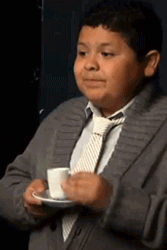
Damn, that's some pinkie-out language. Is that really you or have you been hacked? 
OpeningThng19 better yet I’ve gotten things down to -3.5773 for my adjustment in Heresphere, now I’ve got it synced enough that I don’t even need assistance to fool my brain.
raser1 It seems that if you increase of decrease it by a little amount (like 5% or something) the slider pops back in it's old position after 1 or 2 seconds.
However if you decrease or increase it by a large amount (around 10/15% or more) the slider stays in position like expected. So the issue seems to only occur when changing the slider by a little amount. Should be easily reproducible.
If anyone experiences this bug, the workaround is to first set the slider to something far away from the value you want. Let's say you want to set the max value to 90 and it's currently on 85, you first got to set it to something like 50 or 60 and then slide it to 85. Hope that makes sense lol.
Vrsumo2017 I second this 100%. The Oculus menu/system sounds are so loud when you have it turned up. In addition I have to remember to lower my volume before connecting my headphones to my laptop again, because it seems to save the volume level it was previously at.
- Edited
wrong thread
