Nopeynope
Ah, ok, for some reason I thought you were talking about a regular browser.
As far as I can see there are no "model pages" when you're in DeoVR. Instead, you see search results as if you searched for the model name--only much cleaner results than you get with Elastic Search. So there's no heart or comments section to access.
Well, there is kind of a way, but its not easy to use. On the right popup where you usually see the list of tags, there is a Performer/Model tab that starts off showing you the models you have already favorited. If you advance forward past those, you'll see those you haven't favorited. This is where you can technically "heart" someone, but I think its sorted by popularity so finding who you're looking for that way can either be incredibly easy (if they are already popular) or incredibly hard.
The best in-DeoVR way (IMHO), is to heart/favorite the model on her profile image that shows up under the scene "Info" popup (see below).
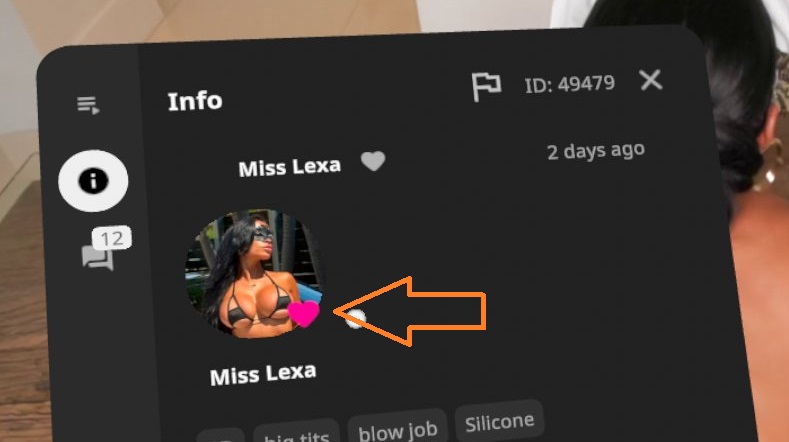
And this leads to the question: Can you see the heart like in the above image (it could be gray for those not favorited yet so possibly hard to see)?