Vrsumo2017 See the flickering around the edges on the thumbnail, I see that and i see it on letters and icons too, not sure if its the deo app or the quest3, the quest 3 been acting funny to lately.
Here we go again, Bro. 🤦♂️
My Quest 3 is acting up with a bunch of glitches: YouTube crashes, DeoVR crashes, the remote loses signal (even after I resync it), and the volume randomly drops after notification, I’m also noticing pixelation, particularly around the outer edges of the display in games.
Now, there’s another issue, and I’m not sure if it’s the DeoVR app or the Quest itself. I’ve only noticed it in DeoVR and can’t replicate it in the Meta or YouTube menus. What I’m seeing is a kind of pixelated shadow effect.
For example
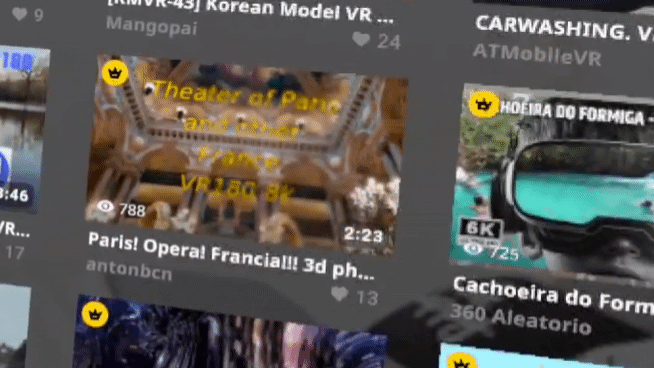
pay attention to the words “Theatre in Paris” on the thumbnail. As I move my head, you can see this shadow-like pixelation running across the text. It even affects the whole menu, but that part is the easiest to demonstrate.
Anyone else having these problems?
Lol, when you're in the headset, you just know when something feels off. Lil glitches here and there, and yesterday was a prime example. It took me three attempts just to open DeoVR. The three loading dots would appear for a bit, but then the app would crash. Normally, I don’t report every single glitch, but when it becomes frequent and noticeable, I start wondering, "Wtf is going on? Is it my headset or just the latest meta updates?" And sometimes it effects other apps🤦♂️
It feels like every time there's an update, we get some kind of glitch. Sometimes they’re minor, but lately, my headset’s been acting up more than usual. Anyone else having these issues?