Hello, i have tried million times as it says on SLR site and it doesnt work. Is there any different ways to make work kiiroo keon with slr?
It says all the time "player is not found..."
Hello, i have tried million times as it says on SLR site and it doesnt work. Is there any different ways to make work kiiroo keon with slr?
It says all the time "player is not found..."
Marco As long as you followed every step under Option #2 here, it should work -https://forum.sexlikereal.com/d/805-interactive-haptics-sex-toy-scripts-help-guide-kiiroovorzehandylovenseosr
Ensure you do this:
"1 - Install and launch the Haptics Connect app for Android or iOS
Allow ALL permissions when prompted (Also Turn OFF the 'Remove permissions if app isn't used' option)
Turn ON 'Location' and 'Bluetooth' in your phone settings.2 - Click the 'Devices' Tab -> Scan to connect your Toy
3 - Open Chrome browser on the same device, visit www.sexlikereal.com and Log in
4 - Click your SLR profile button -> Click on the 'Connect SLR to HC App' DEEPLINK button"
'Player is not found' error is usually because either your subscription is not active or this step 4 was missed "4 - Click your SLR profile button -> Click on the 'Connect SLR to HC App' DEEPLINK button"

RealcumberScripts Ensure you do this:
"1 - Install and launch the Haptics Connect app for Android or iOSAllow ALL permissions when prompted (Also Turn OFF the 'Remove permissions if app isn't used' option)
Turn ON 'Location' and 'Bluetooth' in your phone settings.2 - Click the 'Devices' Tab -> Scan to connect your Toy
3 - Open Chrome browser on the same device, visit www.sexlikereal.com and Log in
4 - Click your SLR profile button -> Click on the 'Connect SLR to HC App' DEEPLINK button"
Another important thing is: the mobile phone has to be the same network with VR Device
I have been having the same issue. I have followed all the above directions and am trying to link it to my phone as the quest2 no longer has direct support. i keep getting "player is not found on the connected network" when i hit the to connect slr to hc app button. i have active subscriptions and have allowed all permissions but no matter what i do i cant get the error to go away.
Following Realcucumber’s steps for the Keon used to work for me, but no longer do since the Haptics Connect app (iOS) was updated. I tried his suggested fix, but that didn’t work either 
staysharp @p520518 - There are a few other troubleshooting tips to try if you havent in the main guide (Option #2) -> https://forum.sexlikereal.com/d/805-interactive-haptics-sex-toy-scripts-help-guide-kiiroovorzehandylovenseosr/
Specifically try:
TROUBLESHOOTING:
If DeoVR player doesnt seem to work, try using SLR app instead (or try DeoVR player if SLR app does not work)
If you are an iOS/iphone user = Do NOT lock your phone and leave your phone unlocked to prevent disconnect!
If you are still having issues and getting the 'Player is not found in the connected network' error in haptics connect app, then Press the purple X button to close the app, and then relaunch haptics connect.
You might need to do this 2x/3x times just in case, but it should fully connect afterwards!
If your toy (ex: launch) will connect and work like normal but then just stops at about 10 mins running - Check your router settings and disable “Bluetooth coexistence” (not enabled or “preemptive”) - everything should work then like normal.
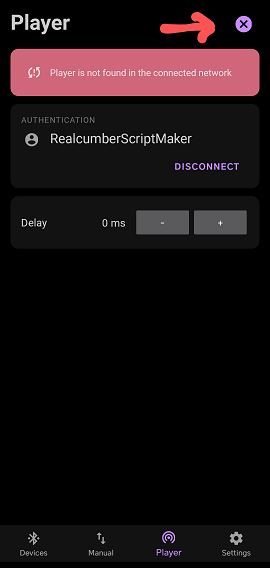
Thanks RealcumberScripts I very carefully followed your instructions and all is working 