Sandi_SLR This is much better. I can watch new videos again. Thanks, Sandi_SLR!
However, right now, only the "next" button works. So in the screenshot below, I can only go from Video 1 to 2 to 3 etc.
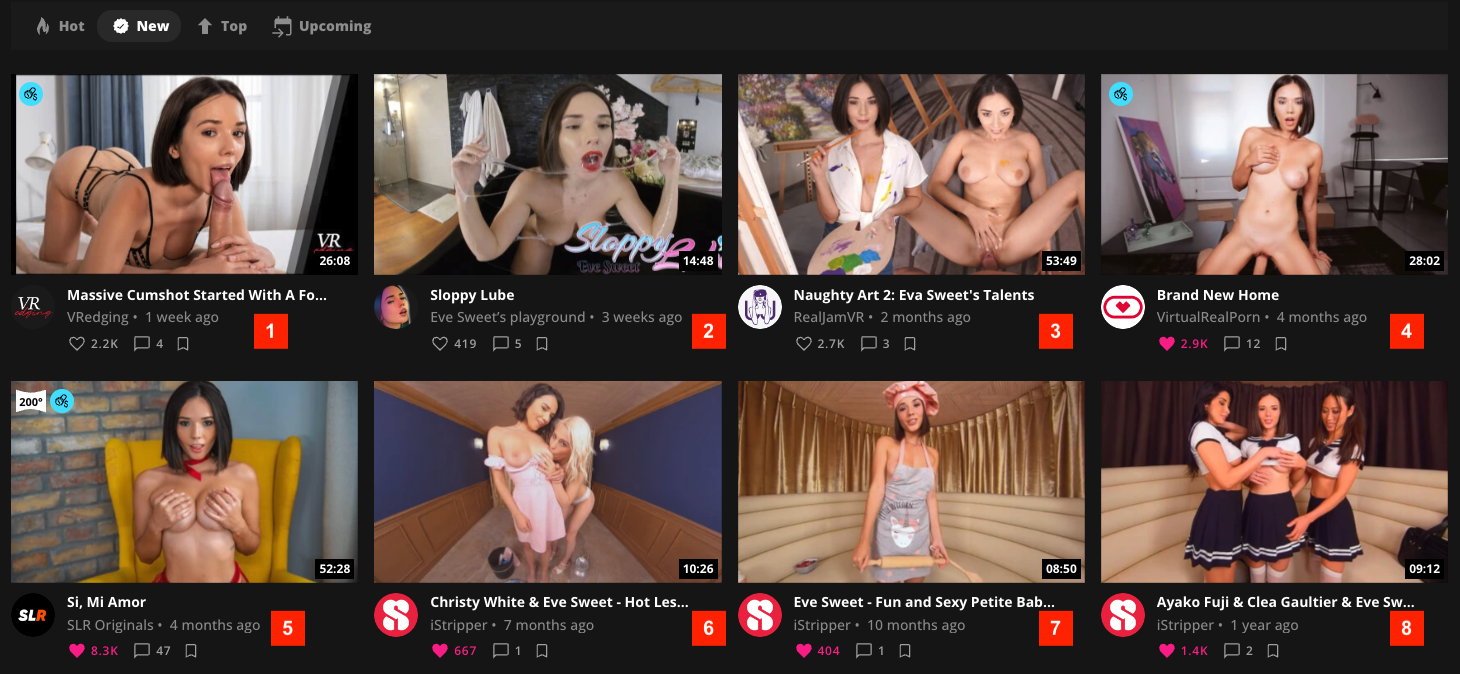
Previously, I also had the option to go backwards, e.g. Video 8 -> 7 -> 6 etc.
This is a much better workflow because I can quickly review the videos I've watched and liked already before looking at the new videos, giving me a baseline to compare the new videos against. If the quality is better, I keep the new videos. If the quality is worse, I hide them. I'm left only with the best videos for each performer.
Could you please make it so that the previous video button also works? Thank you!