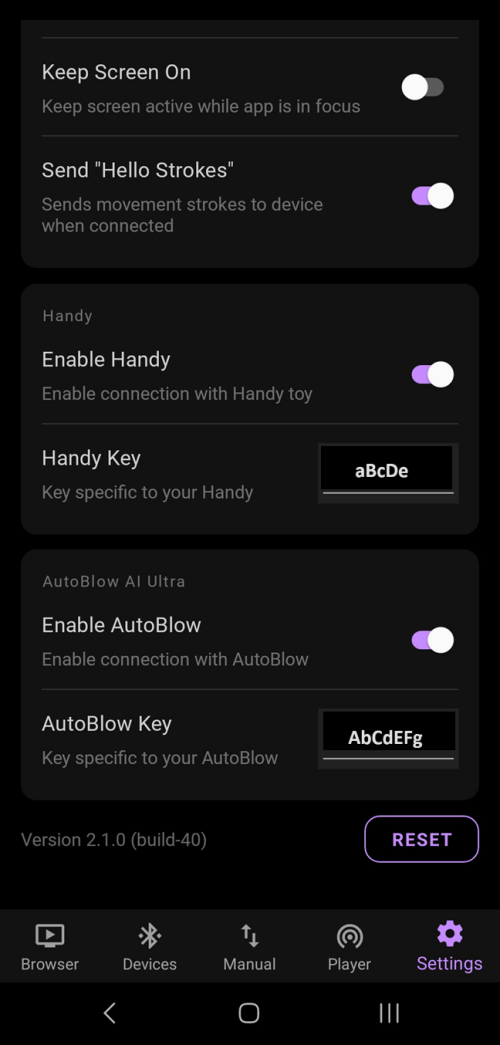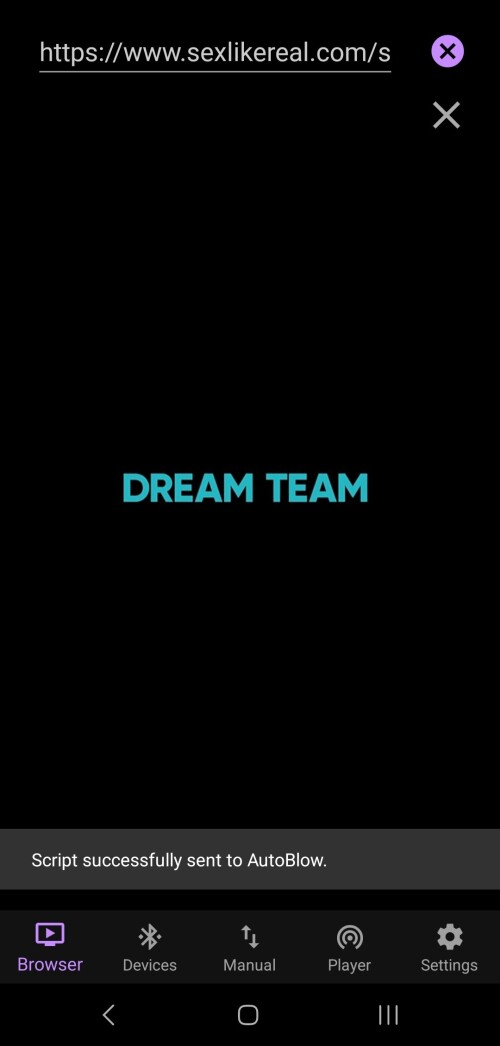Supported VR Headsets are: Oculus/Meta Quest 2, Quest 3, Quest 3S, Quest Pro, Oculus Rift, Pico 3/4, HTC Vive, Pimax, HP Reverb, Valve Index
1 - Launch the DEOVR app, Type in www.sexlikereal.com in the DeoVR browser, and Log in
2 - Click Settings ⚙️ -> Go to 'Haptics' Tab -> Toggle 'Enable AutoBlow AI Ultra' option ON -> Enter your AutoBlow Key
3 - Power on your “AutoBlow AI Ultra” Toy -> Press and Hold the 'Play' button on the toy for 3 seconds to connect
4 - Thats it! Now Play any Sex Toy Supported Video and Enjoy Next Level Immersion!


HOW TO CONNECT YOUR “AUTOBLOW AI ULTRA” TOY in HAPTICS CONNECT APP BROWSER for SMARTPHONE POV
1 - Install and launch the Haptics Connect app for Android or iOS and Log in
- Allow ALL permissions when prompted (Also Turn OFF the 'Remove permissions if app isn't used' option)
- Turn ON 'Location' and 'Bluetooth' in your phone settings.
2 - Click the 'Settings' Tab ⚙️ -> Toggle the 'Enable AutoBlow' option ON -> Enter your AutoBlow Key
3 - Power on your “AutoBlow AI Ultra” Toy -> Press and Hold the 'Play' button on the toy for 3 seconds to connect
4 - Thats it! Now Click the 'BROWSER' tab and Play any Sex Toy Supported Video at SLR to Enjoy Next Level Immersion!