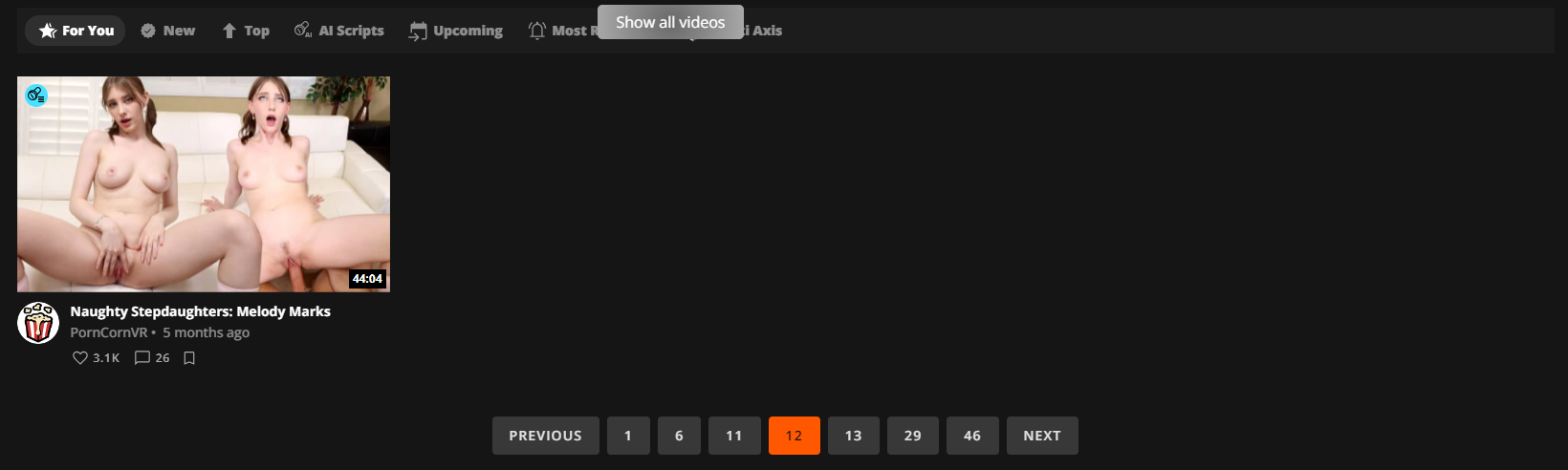@justsomedude101 Here's some feedback after a few days of using my custom script, which helped me refine what I was looking for, and I'm so happy with the setup. (screenshots below)
The requirement
As an end-user, I want to quickly identify videos I have never seen, efficiently go through the SLR library and annotate videos to curate my "Watch Later" playlist. My personal preference is videos where the female makes the guy cum on his back, others may want to classify on different criteria.
The solution
- Open a video, preview the cumshot(s), and classify into 5 playlists:
- standing (nope)
- sitting (meh)
- lying down (yay)
- no-orgasm (striptease or non-pov)
- multiple (compilation, interactive...)
- When browsing lists of videos (tags, search, playlists...), a tampermonkey script will call "getList" and retrieve playlists. It will then add a visual icon next to the "watch later" button for each video, indicating which playlist it is in.
- The script also injects a "Toggle Video Visibility" button: when you click on it, it changes the article.style.display to "none" for all articles that have a classification icon, therefore hiding videos I have already reviewed. This makes it much more efficient to see videos I have not reviewed yet.
Some thoughts
- POV male orgasm position is sometimes a little tricky:
- Standing vs Kneeling: does it matter if the guy is standing on the ground or kneeling on a bed? I put both in the same category
- Angles of sitting vs lying down: sometimes the guy is lying down on a couch, his legs reclined. Is it sitting or standing? Sometimes he's half-sitting in a bed. I don't care too much, and just pick sitting or lying down without too much thinking.
- The "getList" calls retrieves all videos for all playlists. Will there be a performance penalty at some point?
- The script works beautifully, minus one caveat: pagination ignores my classification and videos are regularly shuffled around. Therefore it still requires browsing through half-reviewed pages. It could be more efficient, but it doesn't waste too much time. Also, it's not possible to use playlists in search results (e.g. combine playlists and tags)
Conclusion
I was getting really frustrated with the inefficiency of exploring videos at random and stumbling on the same videos again and again. I'm now super happy that I have a method for exploring all the catalog very efficiently. It feels GOOD!
After hundreds of classified videos, I've found that VRedging was by far my favorite studio, they make up about 50% of the videos I've kept to watch later.
I'm happy to share additional details whether for SLR developers or SLR users that would like to get the script or playlists.
Page showing all videos (and displaying the classification icons)
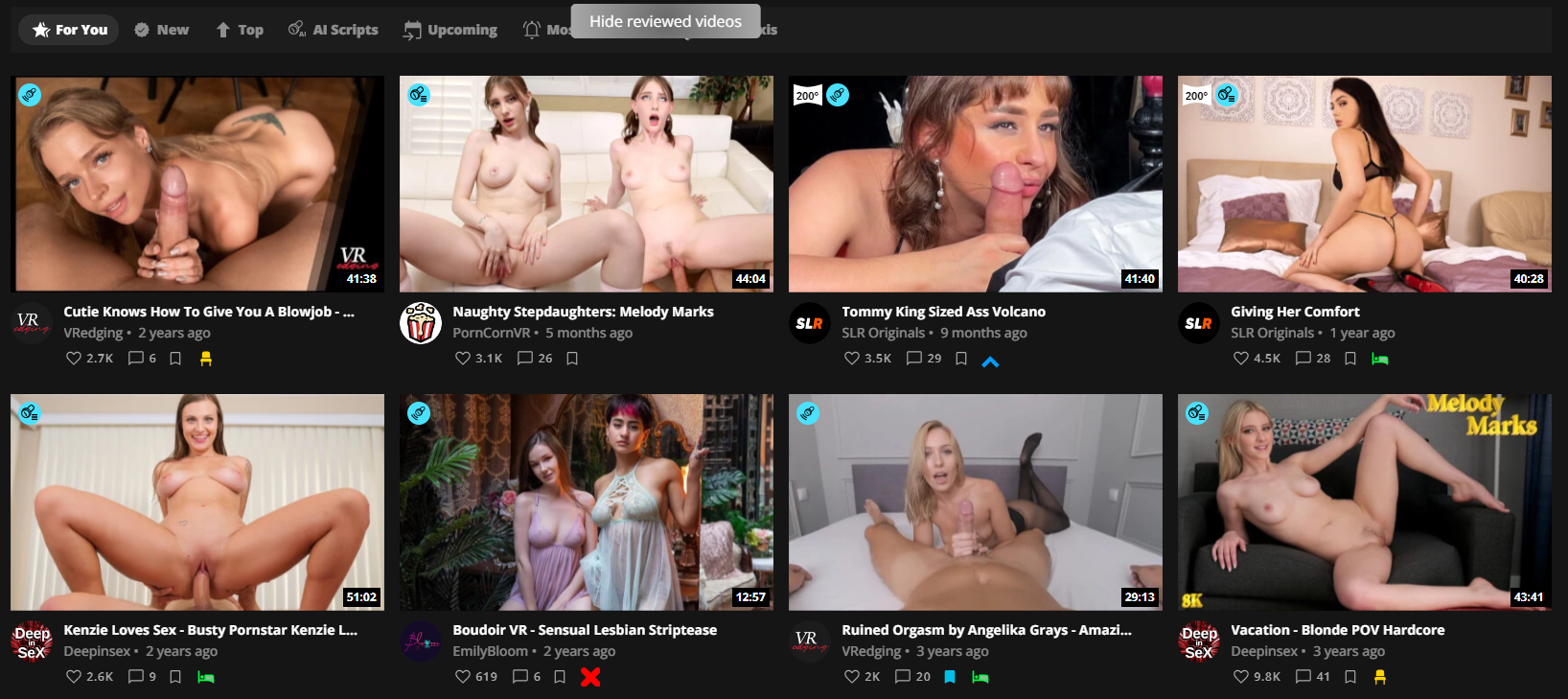
Page hiding reviewed videos