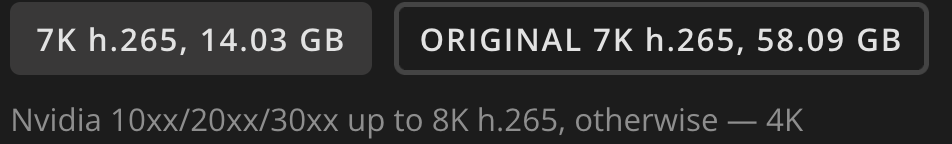Hey I always looking for a good experience and i need good image quality to enjoy VRporn. Im using DEO since now. But just why Im forced to use it. I hv no problem to pay for good quality. Dont get me wrong SLR hv the best content so far. This is the reason for my trouble. I try every player and browser on the meta quest 2. And nothing fits to my needs. DEO is stable and no stuttering and hv all features I need. But even 8k scenes are a bit blurry and not very sharp. I always need to tweek the view a bit and sometimes the zoom. DEO gets more blurry then. The support has say I hv to leave everything to default and need to change the codec. I cant change the codec in the app. And when it is not allowed to tweek things the app is useless for me. This is why I dont use a browser to watch. Then I bought Herespere VR. I was amazed how good SLR scenes are can looking. Perfect ! This is my solution ! No ! In Herespere ur streams are count as download. Even if u dont download any file. 30 scenes and u hv to wait 144hrs. And u cant use ur playlists. Again I put money out for nothing. There wass one app I dont try till now. PLAYA ! I dont use it becouse it was supported by another site. The image in this app even on 4k let DEO looking cheap and poor. PLAYA hv a very good image quality and 8k looking awsome. Buuuut it is not so stable as DEO it is stuttering and the buffering is sometimes a hell. A very big list of sites are supportet. But not my favorite site SLR. There are 4 ways and no way to stream are working with my lovely SLR content.
- DEO all features, stable but no good visuals !
- Browser no features no good image !
- Herespere amazing visuals just 30 scanes 144hrs !
- PLAYA best streaming visuals so far not stable not supportet.
And for downloading in good quality u need a 20tb HDD just for ur favorite scenes.
So guys please help me. Is the quest 2 the problem ? Do I need another Headset ? Do only I hv this issues and there is no problem ? Is there a app or a solution Im not aware of ? Or must I leave SLR and go to PLAYA supported sites ?
Sorry that I made this topic so clear ! PEACE !

 ...really did nothing for me, deo just more convenient for me.
...really did nothing for me, deo just more convenient for me. By which I mean Saturation, brightness, etc. Because you mentioned the skin colors don't look natural.
By which I mean Saturation, brightness, etc. Because you mentioned the skin colors don't look natural.