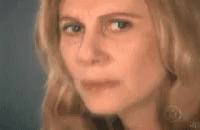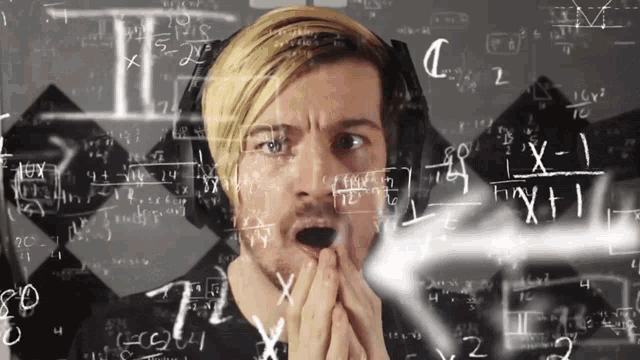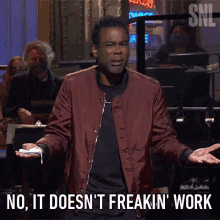Just posting our internal discussion here.
Me: >Can you guys make sense of software IPD correction?
I can get what’s the point for physical lense correction on quest. What would be the logic for software one? Why Quest won’t offer this feature, but some players do?
CV engineer:
In general - the percieved distance depends on the angular difference to the point and person's IPD. In case of generated on fly scene rendering it is possible to place virtual camera in any desirable point, so if there is a scene, that is possible to render it for any IPD (and Unity, for example, have such possibility). But in case of videostreaming there is no scene that represent real objects position - only spheres to project video to.
In case if If the persons IPD is the same as objectives distance (IOD), it percieved normally.
In case if person's IPD higher than objectives distance, any point will be percieved more far than in reality. But the angular dimensions of object will remain the same, so the brain interpret it as a "far giant object". So some persons with high IPD compared to objective distance will think that objects are giant.
If IPD is less, then objective distances, the objects will seem small.
In order to fix that it is possible to rotate the projection spheres. In general - information about real depth and IPD is required for accurate correction, but practically a fixed angle may work OK (a bit more complex not to mess up with sides, where there is no stereoscopy at all).
That kind of corrections is only required only for stereoscopyc content collected by photo/video , for generated one there is no such problem, so Quest is not offer that. Not sure about if eye tracking can help in that particular problem
CTO:
Software IPD will help with UI elements perceived size for different people. Don't think that we need to adjust it.
Unity:
I think that maybe software IPD will ease a little bit of eye strain when people have IPD that is bigger or lower than what Oculus providers 58/63/68. For me, when I have it on first setting (58 mm) I get a little discomfort watching videos. There is also slight "hack" that you can get IPD 65 or 60 with Oculus hardware correction (move the lenses so the numbers are in between). Also a huge thread where people beg Oculus to add software IPD (no response from Oculus): https://forums.oculusvr.com/t5/Ideas/Software-IPD-Adjust-on-Quest-2/idi-p/909704